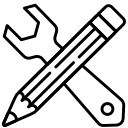Getting Started with Open-Source Development for Beginners
Open-source development is an exciting journey into the world of collaborative software creation, where anyone can contribute to and benefit from shared code. Whether you’re an aspiring developer looking to build your skills, or someone aiming to make a positive impact in the technology community, getting started can seem daunting at first. This guide is designed to help beginners navigate the basics, understand how open-source projects work, and discover the rewarding experiences of contributing to free and open software. By breaking down essential concepts and offering actionable advice, you’ll gain the confidence and knowledge to take your first steps in open-source development.
Understanding Open-Source Software
Open-source means that a software project’s source code is publicly available for anyone to inspect, modify, and enhance. It emphasizes not just accessibility, but also the shared responsibility of improving and maintaining the code base. This ethos promotes innovation, since any user can adapt the software to their needs and share improvements with others. Understanding open-source also involves recognizing the various licenses, such as MIT, Apache, or GPL, each with different rules for usage and distribution. For beginners, open-source offers an opportunity to look under the hood of successful projects and gain hands-on experience by engaging with the software that powers much of today’s technology.


Matching Skills and Interests
Finding the right open-source project starts with assessing your own skills and areas of interest. Whether you are a coder, designer, writer, or tester, there are projects that can utilize your talents. Explore repositories on platforms like GitHub or GitLab for projects that resonate with your background or passions. Reading through project documentation, issue discussions, and contribution guidelines will help you determine if a project is a good fit. Look for projects that actively welcome new contributors and provide clear instructions for getting started. By aligning your abilities and interests with the needs of a project, you will be more motivated and better able to contribute effectively.
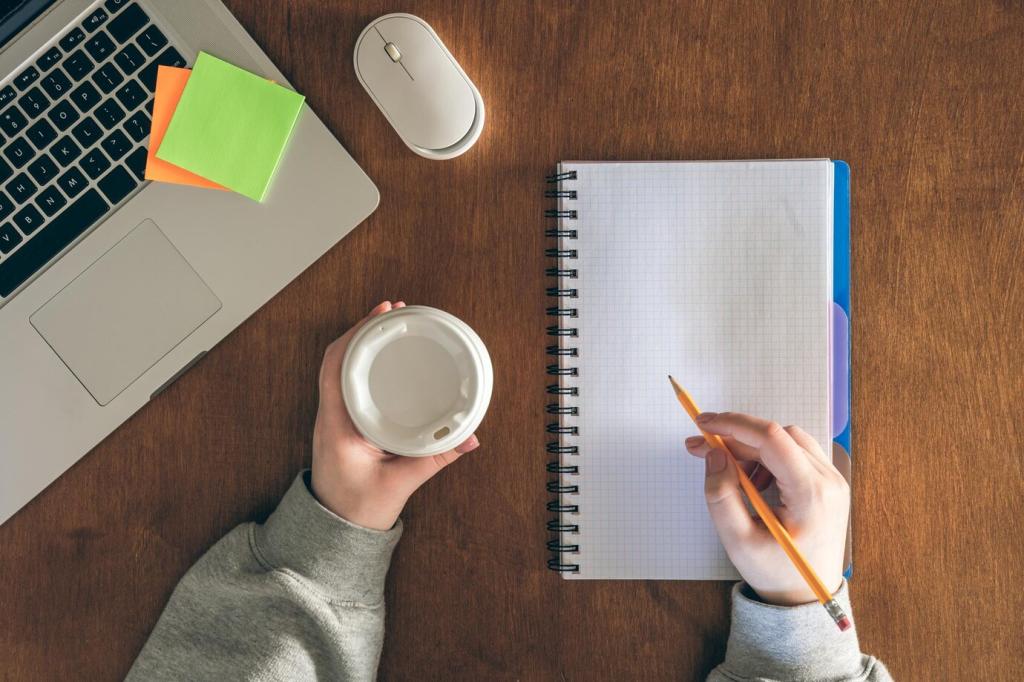
Understanding Project Structure
Every open-source project has its unique structure, documented in README files, contribution guidelines, and issue trackers. A typical project includes a description of its purpose, installation instructions, and a roadmap for development. Familiarizing yourself with these elements is important before you contribute. Explore the codebase using online repositories and note the organization of files and folders, style conventions, and tools used for version control. Projects often specify how to report bugs, request features, and participate in discussions, ensuring smooth collaboration. As a beginner, taking the time to understand how a project operates sets you up for successful contributions and positive interactions with maintainers.
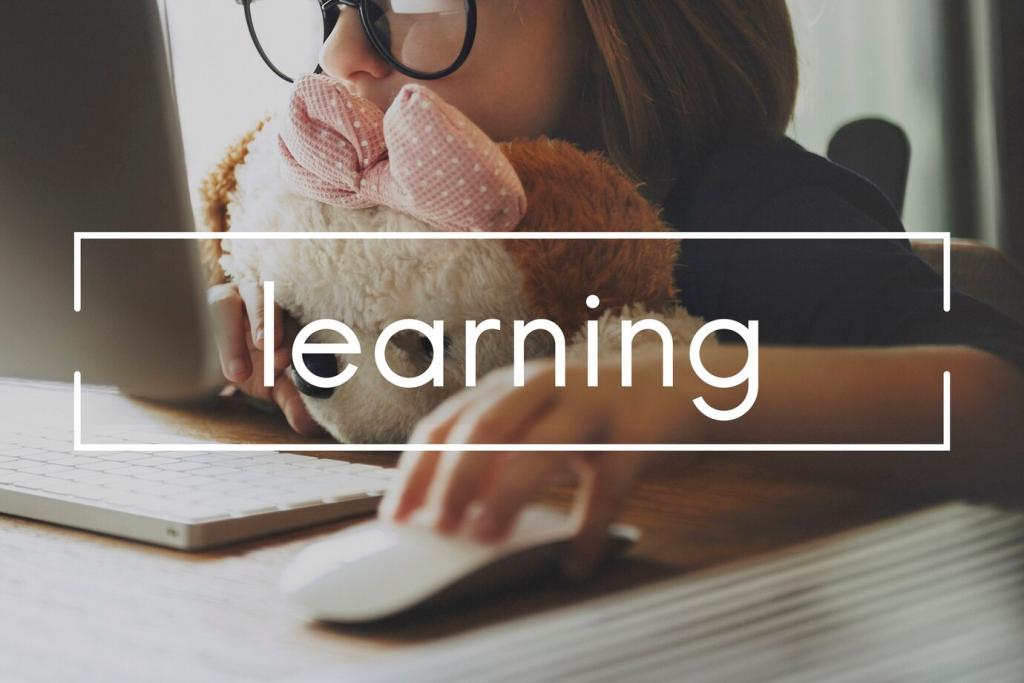
Beginner-Friendly Opportunities
Many open-source projects make a conscious effort to welcome newcomers by marking issues as “good first issue” or providing detailed onboarding documentation. These beginner-friendly tasks may include fixing minor bugs, improving documentation, or updating dependencies. Completing such tasks allows you to become familiar with a project’s workflow and build confidence through small, manageable contributions. Some organizations even run events and initiatives to onboard first-time contributors, such as Hacktoberfest or mentorship programs. By seeking out these opportunities, you can gain valuable feedback, learn best practices, and gradually take on more challenging work as your skills grow.
Making Your First Contribution
Forking and Cloning a Repository
Before making any changes, you typically start by forking the original repository to your own account and then cloning it to your local machine. Forking ensures you have your own copy to experiment with, while cloning allows you to work offline and use your preferred development environment. This separation protects the main project from unintended errors and gives you the freedom to explore and learn safely. Beginners should familiarize themselves with git commands for cloning, branching, committing, and pushing changes back to their fork. Taking the time to understand this workflow forms the backbone of successful collaboration in open-source projects.
Making the Change
Once your development environment is set up, you can begin working on your chosen issue or improvement. Start with clearly defined tasks that match your skill level, such as updating documentation, fixing code comments, or addressing small bugs. It’s crucial to read and adhere to the project’s coding standards and style guides to ensure your changes are consistent with the rest of the codebase. Test your modifications thoroughly to prevent introducing new problems. Take notes on what you learn throughout the process, as these insights will inform your future contributions and help you grow as a developer.
Creating a Pull Request
After finishing your changes, the next step involves submitting a pull request (PR), which is a formal proposal for the project maintainers to review and potentially merge your work. In the PR description, clearly explain the purpose of your changes, referencing the related issue or defect. Be open to receiving feedback; maintainers may suggest improvements or request additional information before approving your contribution. Responding thoughtfully to comments and revising your code as needed is part of the collaborative spirit of open-source. With each pull request, you not only help advance the project but also demonstrate your willingness to learn from others and engage in constructive teamwork.