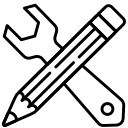Introduction to Open-Source Coding Tools for Beginners
Welcome to your gateway into the world of open-source coding tools. For beginners, choosing the right resources is essential to build confidence, learn coding concepts, and contribute to thriving tech communities. Open-source tools provide accessible platforms, foster collaborative learning, and enable you to practice hands-on software development without barriers. This guide introduces foundational open-source tools and environments, breaking down their significance and benefits. Each section sheds light on essential knowledge and tools, providing clear explanations tailored to those who are taking their first steps in the coding world.
Understanding Open-Source Software
Open-source refers to software whose source code is freely available for anyone to inspect, modify, and enhance. This philosophy embraces transparency and community collaboration, allowing users to learn directly from real-world codebases and participate in improving software. For beginners, open source breaks down barriers to entry by providing access to essential tools and learning materials. By exploring open-source projects, newcomers can observe how experienced developers solve problems, document their work, and organize complex projects, offering invaluable learning experiences that go beyond theoretical knowledge.
Setting Up Your Development Environment
Selecting a code editor is one of the first steps in the journey of coding. Open-source editors like Visual Studio Code or Atom can be installed on any major operating system, giving you a reliable workspace for creating, editing, and managing code files. These editors often feature syntax highlighting, debugging tools, and extension support, making them ideal for newcomers. Installation is typically straightforward and well documented, allowing beginners to get up and running quickly. By starting with an open-source editor, you gain access to continual updates, strong community support, and a customizable interface designed for learning.

Getting Started with Version Control
Introduction to Git
Git is the most widely used version control system in open-source development. It allows you to track changes to files, revert to previous states, and experiment with new ideas without losing work. For beginners, Git offers a gentle introduction to core concepts such as commits, branches, and merges. By mastering these ideas early on, you can confidently manage your code, avoid accidental data loss, and collaborate with others in a controlled environment. Git’s command-line interface, combined with graphical tools, makes it adaptable for diverse learning preferences.
Understanding GitHub and Other Platforms
While Git manages your local code versions, platforms like GitHub take collaboration to the next level. GitHub is a web-based repository hosting service that enables developers to share projects, track issues, and contribute to one another’s code. For beginners, signing up for a GitHub account opens access to countless public codebases, documentation, and resources. It’s also an opportunity to build a professional portfolio by showcasing your coding projects and contributions. Interacting with platforms like GitHub familiarizes new coders with project management, issue tracking, and open-source etiquette.
Collaborative Coding
Collaborative coding is at the heart of open-source projects. Tools built around version control systems enable groups of coders to work on the same project simultaneously while maintaining order and stability. For a beginner, participating in collaborative projects introduces you to workflows such as pull requests, code reviews, and branching strategies. These experiences are invaluable, teaching not only technical skills but also communication and teamwork. Over time, this collaborative spirit deepens your understanding of coding and helps you establish relationships within the global developer community.
Exploring Programming Languages Through Open Source
Python and Its Open-Source Ecosystem
Python is renowned for its readability, simplicity, and vast open-source ecosystem. Beginners can start with open-source Python distributions, such as CPython or Anaconda, and explore projects ranging from web development to data analysis. The availability of comprehensive documentation, educational tutorials, and community-driven libraries like NumPy and Flask makes Python an ideal language for first-time programmers. Engaging with Python’s open-source community exposes beginners to best practices in package management, testing, and code sharing, all vital skills for any aspiring developer.
JavaScript: Building for the Web
JavaScript powers the dynamic nature of the modern web, and it is accessible through open-source interpreters like Node.js and browser-based tools. With JavaScript, beginners can quickly see their work come to life in web applications, interactive websites, or even server-side programs. A plethora of open-source frameworks and libraries, such as React and Vue.js, further expand what’s possible. By engaging with open-source JavaScript projects, newcomers gain experience in front-end and back-end development, learn to manage project dependencies, and discover how web technologies intertwine.
Considering Other Language Communities
While Python and JavaScript are popular starting points, numerous other open-source language communities welcome beginners. Languages such as Ruby, PHP, and Go each offer unique features and learning resources. Open-source projects and tools in these language ecosystems provide comprehensive documentation, tutorials, and community support similar to their Python and JavaScript counterparts. By exploring various language communities, beginners can find the language that aligns with their interests and goals, deepening their understanding of programming concepts and principles.
Benefits of Using an IDE
IDEs streamline the coding process, providing everything a beginner needs to move from idea to execution. Open-source IDEs like Eclipse, IntelliJ Community Edition, and PyCharm Community Edition include features such as code completion, real-time error detection, and integrated debuggers. These capabilities reduce frustration and accelerate learning. Beginners benefit from automation features like code formatting and refactoring, reinforcing best practices while allowing them to focus on developing coding skills rather than getting bogged down in technical details.
Popular Open-Source IDEs
There are several popular open-source IDEs that cater to different languages and platforms. Eclipse, for example, is widely used for Java and supports numerous plugins to extend its capabilities. Visual Studio Code, though technically a code editor, functions like a full IDE through its extensive extension marketplace. Each of these environments emphasizes customization, robust documentation, and active community forums, delivering excellent support for those just starting out. By experimenting with different IDEs, beginners can find the one that fits their workflow and aligns with their learning goals.
Customizing Your IDE Experience
Open-source IDEs are highly customizable, allowing beginners to tailor the interface and functionality to their liking. You can choose themes that reduce eye strain, configure plugins that add language support or debugging tools, and set up keyboard shortcuts to boost productivity. These custom options not only make coding more enjoyable but also teach beginners how to personalize tools, a valuable skill as projects grow in complexity. By adapting your IDE, you create a workspace conducive to learning and creativity.
Reading Official Documentation
Official documentation serves as the definitive resource for understanding how open-source tools function. It is usually maintained by the developers behind the project and updated to reflect changes in the software. For beginners, learning to navigate and interpret documentation is a critical skill. It empowers you to solve problems independently, deepen your understanding of core concepts, and keep up with new features. Many documentation sites include practical code examples and explanations that make complex topics approachable.
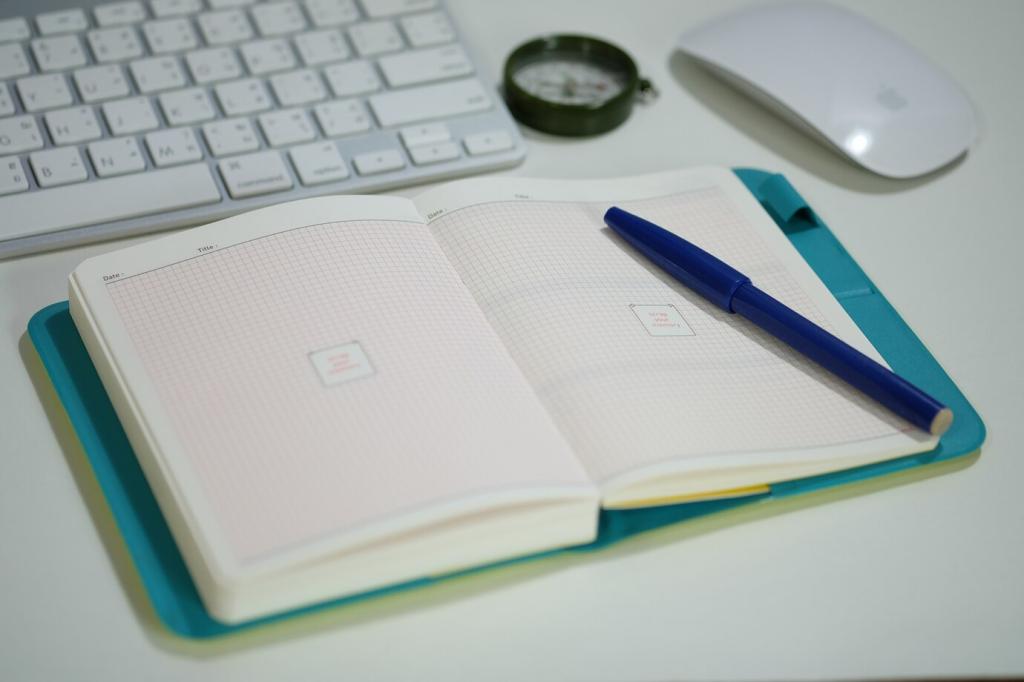
Participating in Forums and Online Communities
Online communities such as Stack Overflow, Reddit, and specific open-source project forums are invaluable for beginners. These platforms host discussions, troubleshooting threads, and mentorship opportunities. By actively participating, newcomers can ask questions, seek advice, and share solutions with others. Engaging in these communities not only accelerates learning but also helps beginners build a professional network of peers and mentors, fostering a sense of belonging within the wider open-source movement.
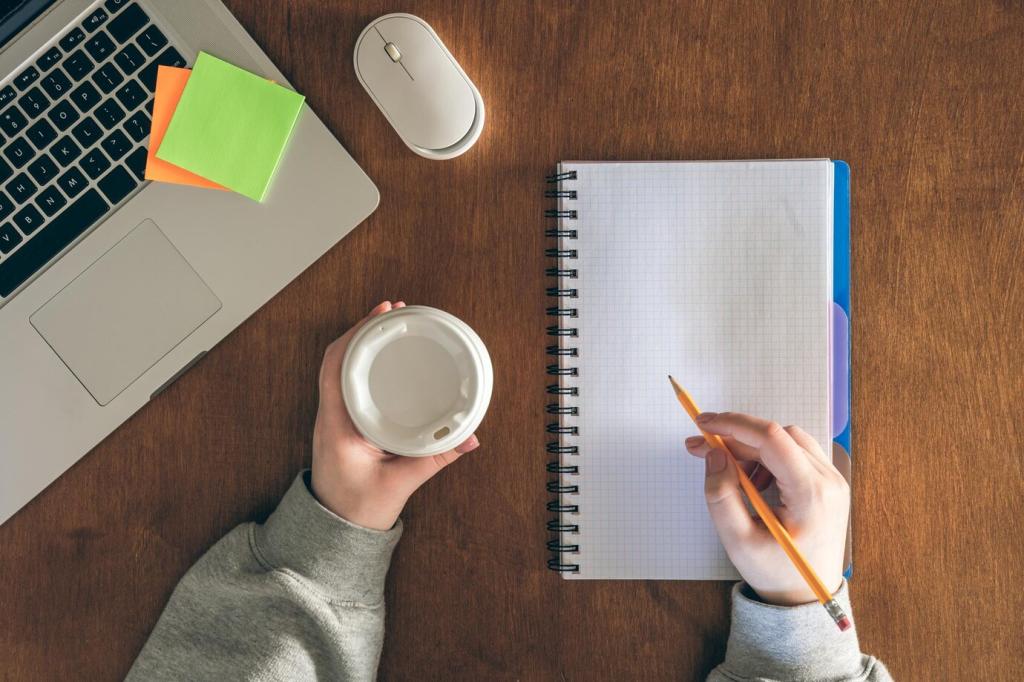
Following Tutorials and Guides
Beginner-friendly tutorials and step-by-step guides are widely available for all major open-source coding tools. These educational resources are often contributed by community members or organizations passionate about teaching. Comprehensive guides help newcomers set up development environments, build projects, and master workflows at their own pace. By following these tutorials, beginners gain practical experience, boost their confidence, and develop skills that will serve as the foundation for more advanced exploration and collaboration.
Practicing Coding with Open-Source Projects
Finding Beginner-Friendly Projects
Platforms like GitHub have thousands of open-source projects tagged as beginner-friendly, making it easy to find repositories suitable for newcomers. These projects often include comprehensive ReadMe files, contribution guidelines, and clearly labeled issues designed for first-time contributors. By engaging with such projects, beginners can explore real codebases, understand software development lifecycles, and see firsthand how collaborative coding works. Participating in these projects allows you to move beyond isolated exercises and develop practical skills in a supportive context.
Making Your First Contribution
Contributing to your first open-source project can be both exciting and intimidating. The process typically involves finding an issue, discussing potential solutions with project maintainers, and submitting code for review. As a beginner, you’ll learn to follow guidelines, document your work, and communicate effectively with collaborators. Making a successful contribution builds confidence and lays the groundwork for more significant involvement. Each step—from forking a repository to fixing a bug—teaches valuable skills that extend far beyond the specific project.
Building Your Own Projects
Eventually, every beginner benefits from starting personal projects using open-source tools. These projects allow you to reinforce your knowledge, explore new libraries, and experiment with novel ideas. Whether it’s a small command-line tool, a personal website, or a simple game, building your own projects offers creative freedom and practical experience. Sharing your creations on platforms like GitHub enables you to receive feedback, attract collaborators, and demonstrate your growing expertise to future employers or partners.