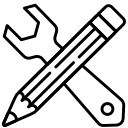Best Open-Source Software for New Programmers
Choosing the right open-source software can greatly accelerate a new programmer’s journey into the world of coding. The abundance of freely available tools empowers beginners to experiment, build, and collaborate without financial constraints. In this guide, we explore some of the most approachable and community-supported open-source projects that help new programmers learn, develop, and thrive. These choices emphasize simplicity, active development, and extensive documentation, making them perfect for those just starting out. Read on to discover tools that make programming fun, accessible, and rewarding from the very first line of code.
Text Editors and Code Environments
Visual Studio Code, often referred to as VS Code, has rapidly become one of the most popular code editors across programming communities. Its lightweight architecture belies a powerful suite of features: syntax highlighting, intelligent code completion, built-in Git integration, and an expansive marketplace for extensions. New programmers benefit from the intuitive interface and the active community that continually releases helpful plugins and learning materials. VS Code runs seamlessly on Windows, macOS, and Linux, making it universally accessible. Whether you’re working in Python, JavaScript, or C++, you’ll enjoy consistent support and a productive experience that accommodates a wide range of programming languages and frameworks.
Atom is described as a “hackable” text editor because every aspect can be tinkered with to suit your personal preferences. Developed by GitHub and maintained by a loyal community, Atom provides outstanding core features like cross-platform support, theme customization, and a robust extension system known as packages. Its user-friendly interface ensures that even those new to programming can quickly grasp its operations and begin coding productively. Atom’s built-in collaboration tool, Teletype, allows multiple users to code together, fostering teamwork and learning. With extensive documentation and easy-to-follow tutorials, Atom proves itself a valuable asset in the toolkit of any aspiring programmer.
Designed specifically with beginners in mind, Thonny is a Python IDE that streamlines the coding and debugging process. Its uncluttered interface removes distractions, allowing new programmers to focus on the essentials. Thonny provides simple controls for code execution and exceptional visualization tools that make learning concepts like variable scopes and function calls far less intimidating. Features such as step-through debugging, variable tracking, and built-in Python shell are invaluable for those just starting. By lowering the entry barrier, Thonny enables learners to concentrate on building foundational skills, rather than wrestling with complex IDE setups.
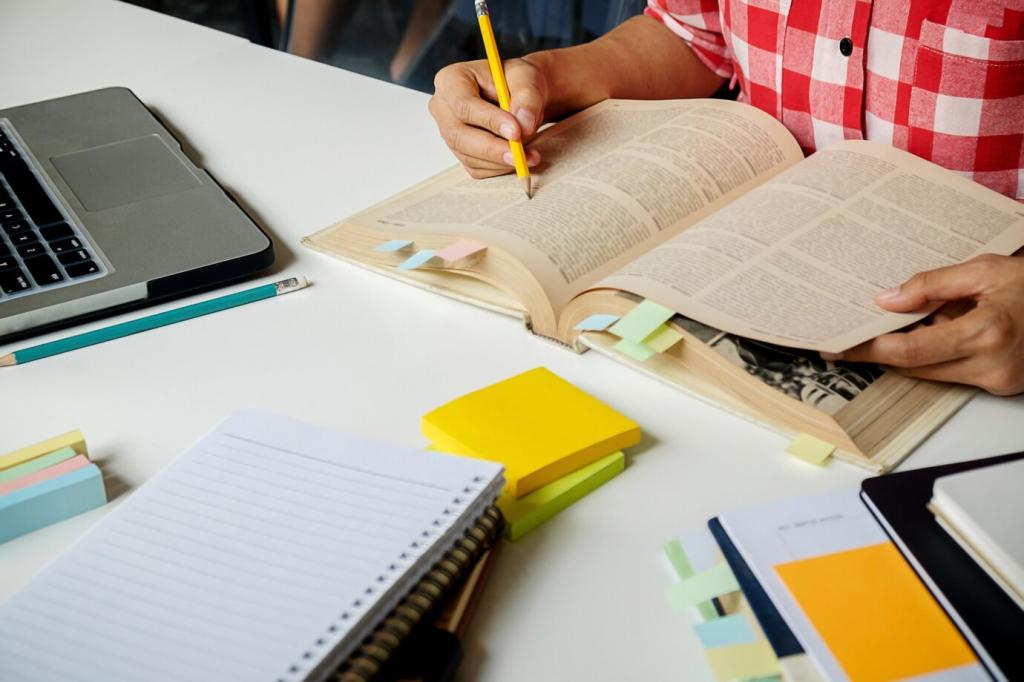
Version Control Tools
Git
Git stands as the cornerstone of version control in modern software development, renowned for its speed, flexibility, and distributed workflows. As open-source software, it puts professional-level tools in the hands of every programmer, regardless of experience. Git allows users to track changes, roll back to previous versions, and experiment without fear of losing work. While it can seem intimidating at first, countless resources and beginner-friendly guides are available. Learning Git equips new programmers with skills that apply to nearly every collaborative development setting, making it an essential addition to one’s repertoire.
GitHub Desktop
While Git itself is typically operated via the command line, GitHub Desktop introduces a user-friendly graphical interface that puts key Git features at new programmers’ fingertips. By visualizing commits, branches, and merges, GitHub Desktop transforms abstract concepts into accessible actions. This tool integrates tightly with GitHub’s online repositories, streamlining the process of cloning repositories, synchronizing changes, and collaborating with others globally. For beginners, this eliminates much of the initial frustration and accelerates fluency in version control best practices. The open-source nature guarantees transparency and a steady evolution of features.
GitKraken
As another excellent graphical Git client, GitKraken stands out for its intuitive visual design and cross-platform compatibility. It simplifies complex workflows involving branching, merging, and conflict resolution, all through an elegantly designed interface. The drag-and-drop approach and real-time visual feedback make understanding project history much easier for newcomers. While GitKraken offers paid features, its core is open-source and free for non-commercial use, making it a strong choice for students and hobbyists. Using GitKraken, new programmers can practice collaborative techniques and see the direct impact of their actions, solidifying their version control competence.
Python
Python’s design philosophy of simplicity and readability makes it one of the top choices for new coders. Its clean, easy-to-understand syntax allows beginners to concentrate on problem-solving rather than getting bogged down by complex rules and structures. The Python community is huge and welcoming, ensuring that documentation, tutorials, and code samples are always within reach. Open-source libraries abound, making Python not only great for learning the basics but also for exploring data science, web development, automation, and much more. For those just stepping into programming, Python opens doors to a vast world of possibility.
JavaScript
JavaScript’s role as a fundamental technology behind web development gives it broad appeal, and its open-source foundations ensure newcomers have ample learning resources. As a beginner, exploring JavaScript lets you experiment with interactive websites and real-time applications in a hands-on way. The language itself is flexible, dynamic, and universally supported by modern browsers. With the help of open-source frameworks and community-driven tutorials, beginners can see their code come to life in visible, gratifying ways. JavaScript’s ubiquity in the tech world means learning it translates directly to valuable, real-world skills.